Everyone is familiar with Facebook Messenger. Still, you don't know is that you can use this platform to convert your followers into clients. Facebook messenger chatbot can do this for you by engaging followers, promoting products, and much more.
Here is the definition, Facebook Messenger Chatbot is a set of programs that can mimic human conversation and engage users without human intervention.
Steps to Add Facebook Messenger Chatbot to Facebook Page
Choose Platform
Choose the platform that provides a chatbot for Messenger with features such as Integrations: Check for integration you want your chatbot to transfer data such as CRMs, customer support tools, Email Marketing tools, etc.
Customization
Choose a chatbot platform that provides customization on chatbot so that you can adjust your chatbot according to your requirements.
Functioning
The chatbot must be capable of delivering information, which you want it to deliver. Technologies used: Check what technologies chatbot are using. A chatbot can be ruled based & an AI chatbot, so use it according to your requirements. Know more Reasons why to integrate Facebook Messenger chatbot for your business
Signup BotPenguin
Here, I will explain the process for BotPenguin to create a chatbot for Facebook. Enter the BotPenguin website and signup there.
Select Facebook Tab
Select the platform, i.e. Facebook Messenger Bot Tab, and press the Next Button
Login With Facebook Account
Log in with a Facebook account where you have access to your page.
Connect Page
Connect the chatbot to the page where you want it. Click on Connect button. Now your chatbot is connected to your page.
Customization
Now, you will be redirected to the dashboard. Click on the "EDIT" Button. Check the flow of your chatbot and customize it according to your business. For example, add more information if you want to collect more information. You will be provided with lots of options like email, phone number, Image, and youtube video if you want to show your audience.
Now your Facebook Messenger Chatbot is ready. Chack collected data to make sure the chatbot is collecting information as required.




0 Comments
If you have any doubt, visit us on our website: https://botpenguin.com/